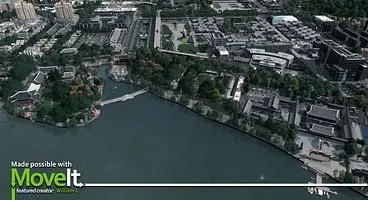Cities: Skylines rose to the top of its genre thanks to complex interlocking systems and its high degree of flexibility when designing city layouts. Its rich modding scene continues to expand on what’s possible when playing the city builder, with its Move It mod counting among the most downloaded user-made creations.
Downloaded by more than 3 million players, Cities: Skylines Move It mod does precisely what you’d expect after reading its name. It is essentially a tool that allows you to select and move various assets in your city after placing them down.
Cities: Skylines Move It Mod Download
This, of course, adds an extra dose of flexibility to designing your cities. If you decide a building’s placement feels a bit off, you can select and move it elsewhere. A road doesn’t curve quite the right way? You can alter that as well.
Better yet, you can move, rotate, and align entire groups of assets, even tweaking their height. Cities: Skylines Move It mod’s functionality might sound simple enough, but there’s quite a bit of depth to its controls, so much so that there is a dedicated user guide detailing shortcuts alongside the various settings available when you download it.
But where can you download Cities: Skylines Move It mod? The answer is the trusty Steam Workshop. Technically speaking, you’re subscribing to the mod rather than downloading it, but one press of the button prompts Steam to download the files, adding the mod to your game. From that point on, it’s largely a matter of getting used to its features.
That covers what you need to know about Cities: Skylines’ Move It mod and where to download it, although you will find plenty others on Steam Workshop that may end up enhancing your next playthrough.
For more on the city builder franchise, you’ll want to catch up with publisher Paradox Interactive’s decision to part ways with Colossal Order, handing the reins of the series to one of its internal developers.
For the latest gaming news, follow GameWatcher on BlueSky, check out our videos on YouTube. We sometimes include affiliate links in our posts, which grants us a small commission, thank you. Please support independent Games Media. ❤️